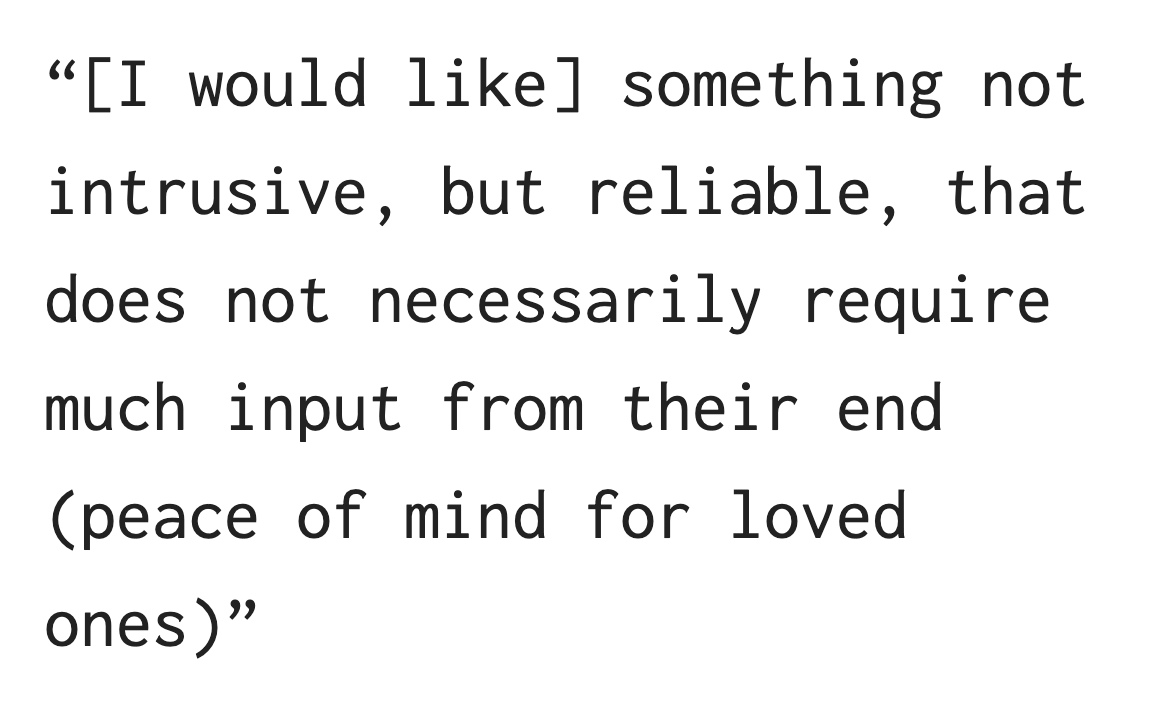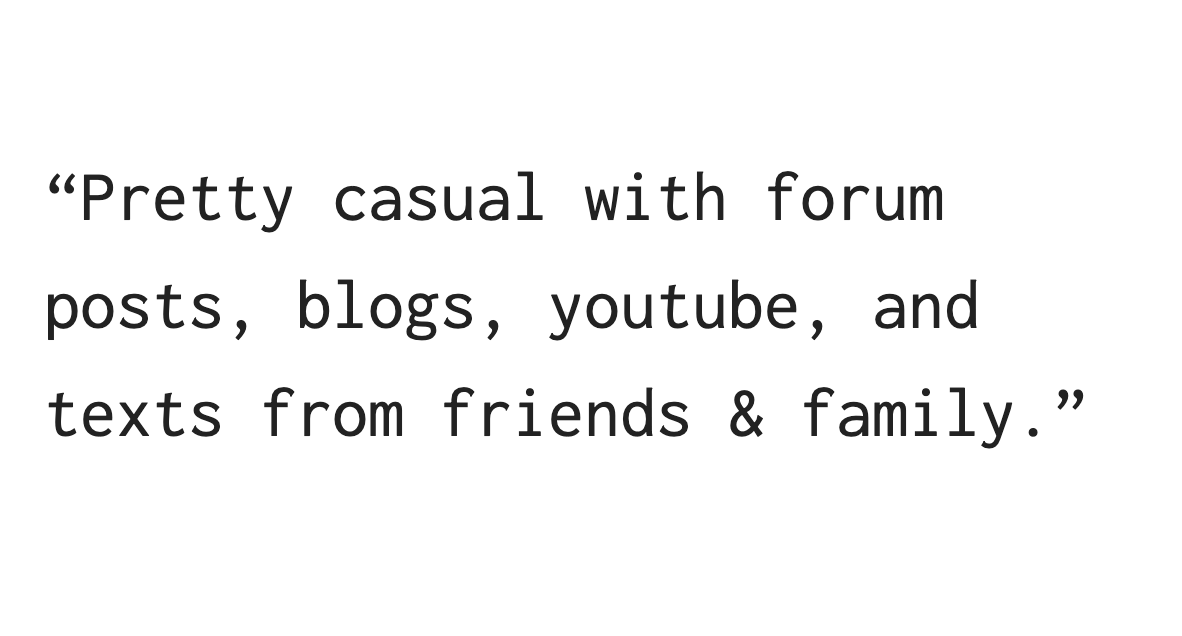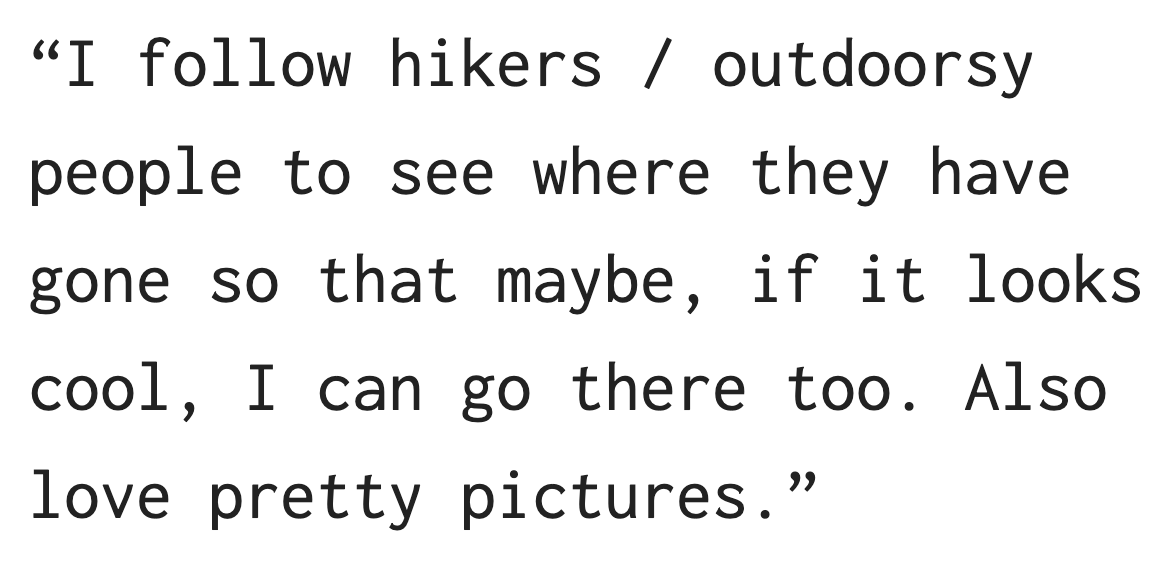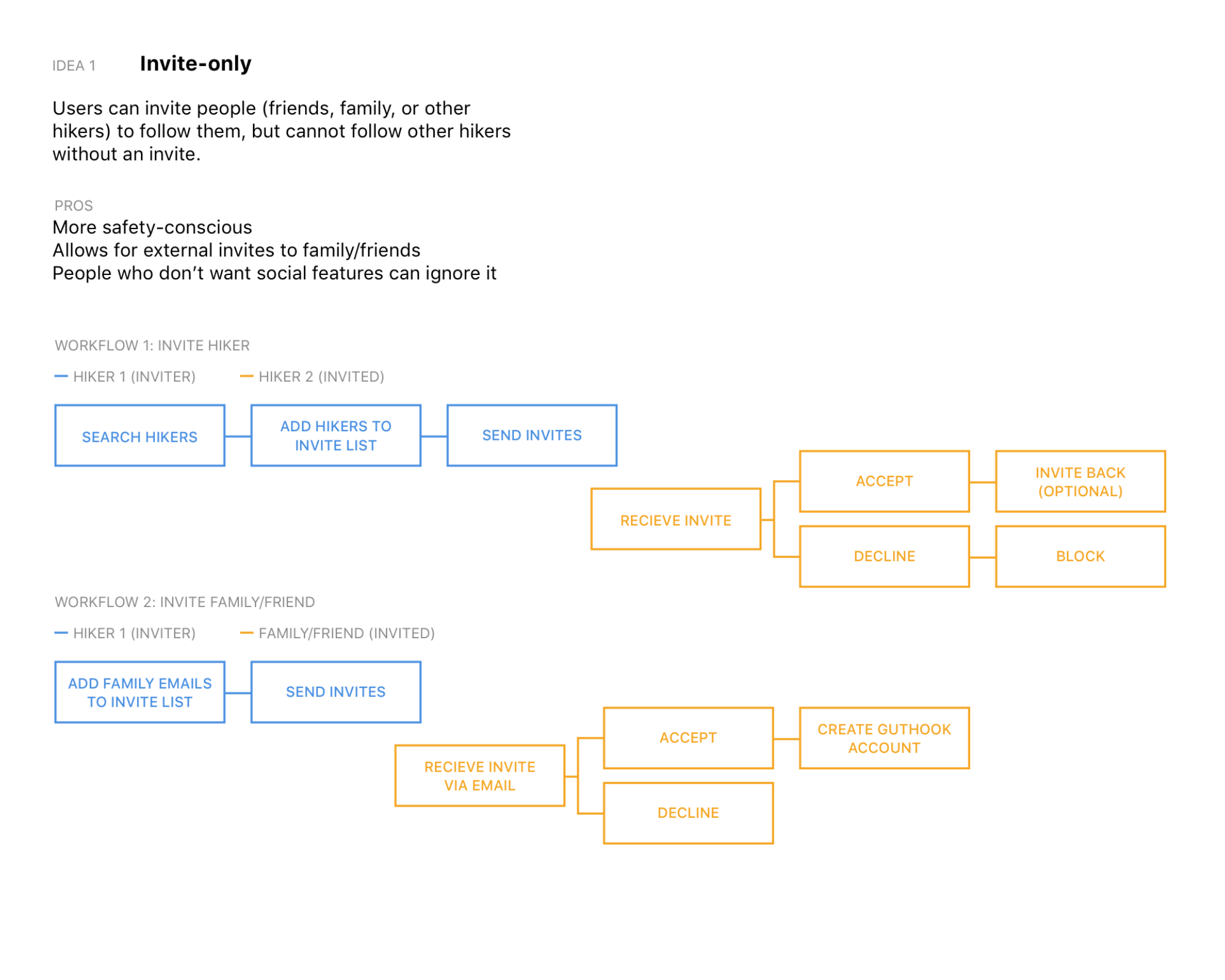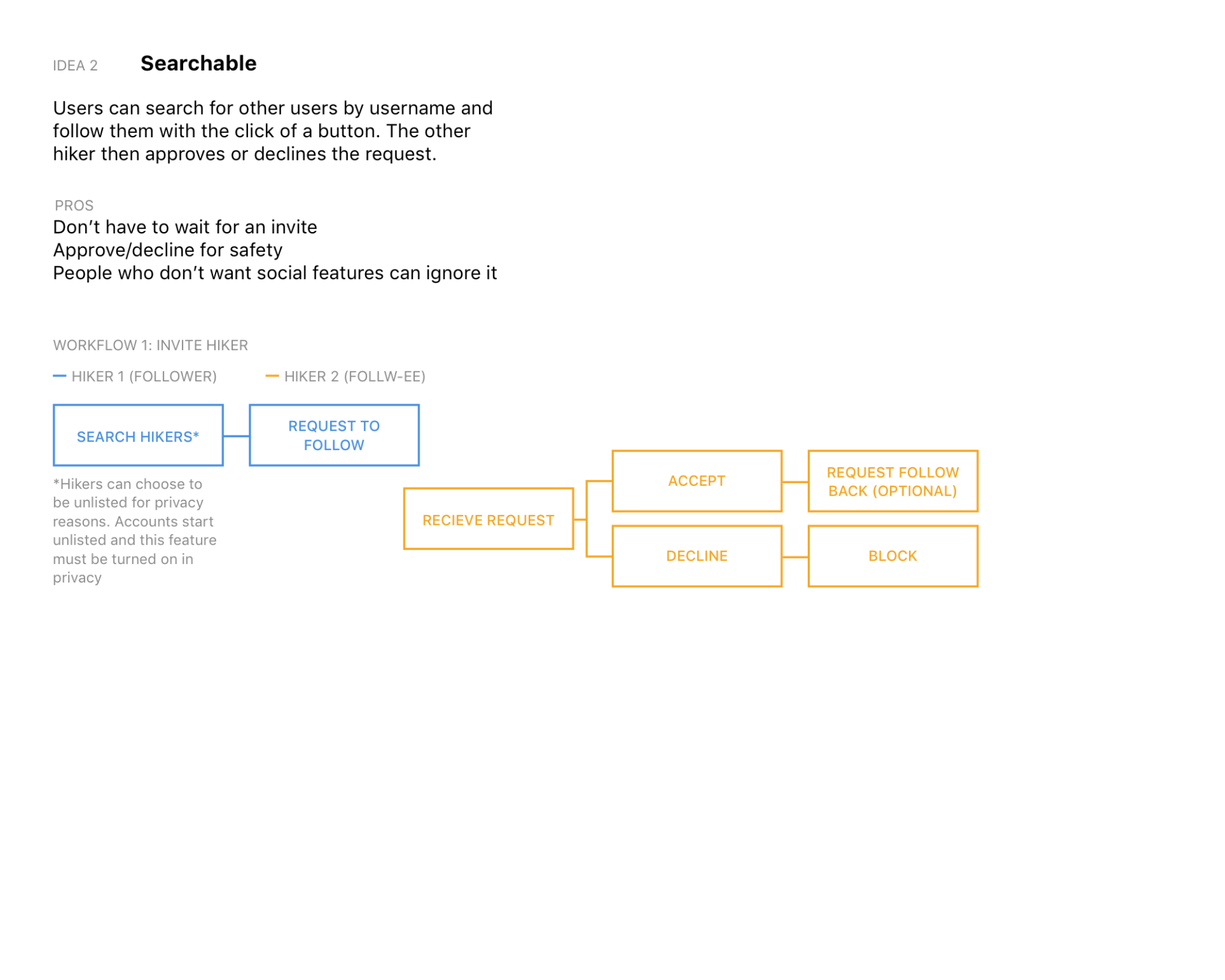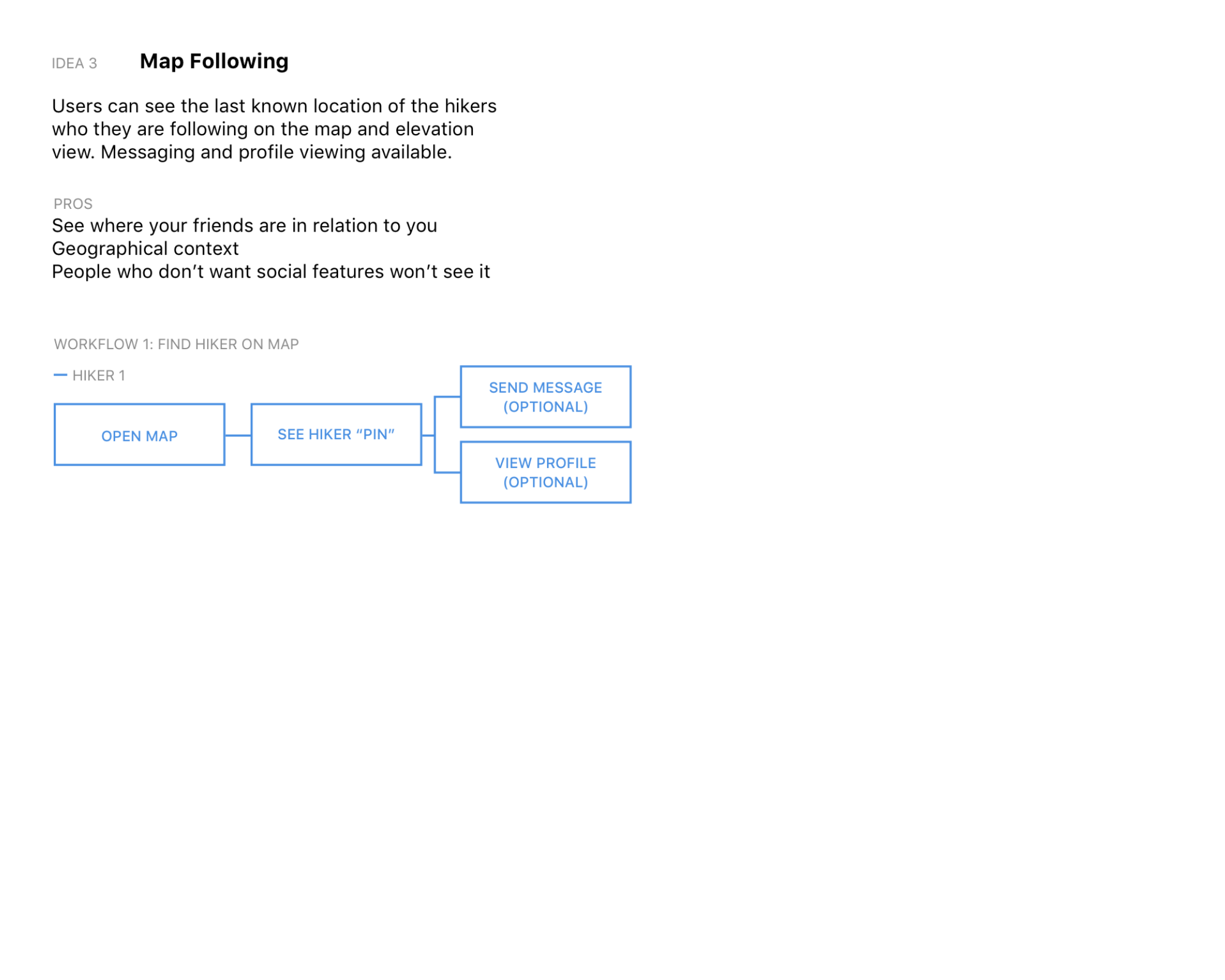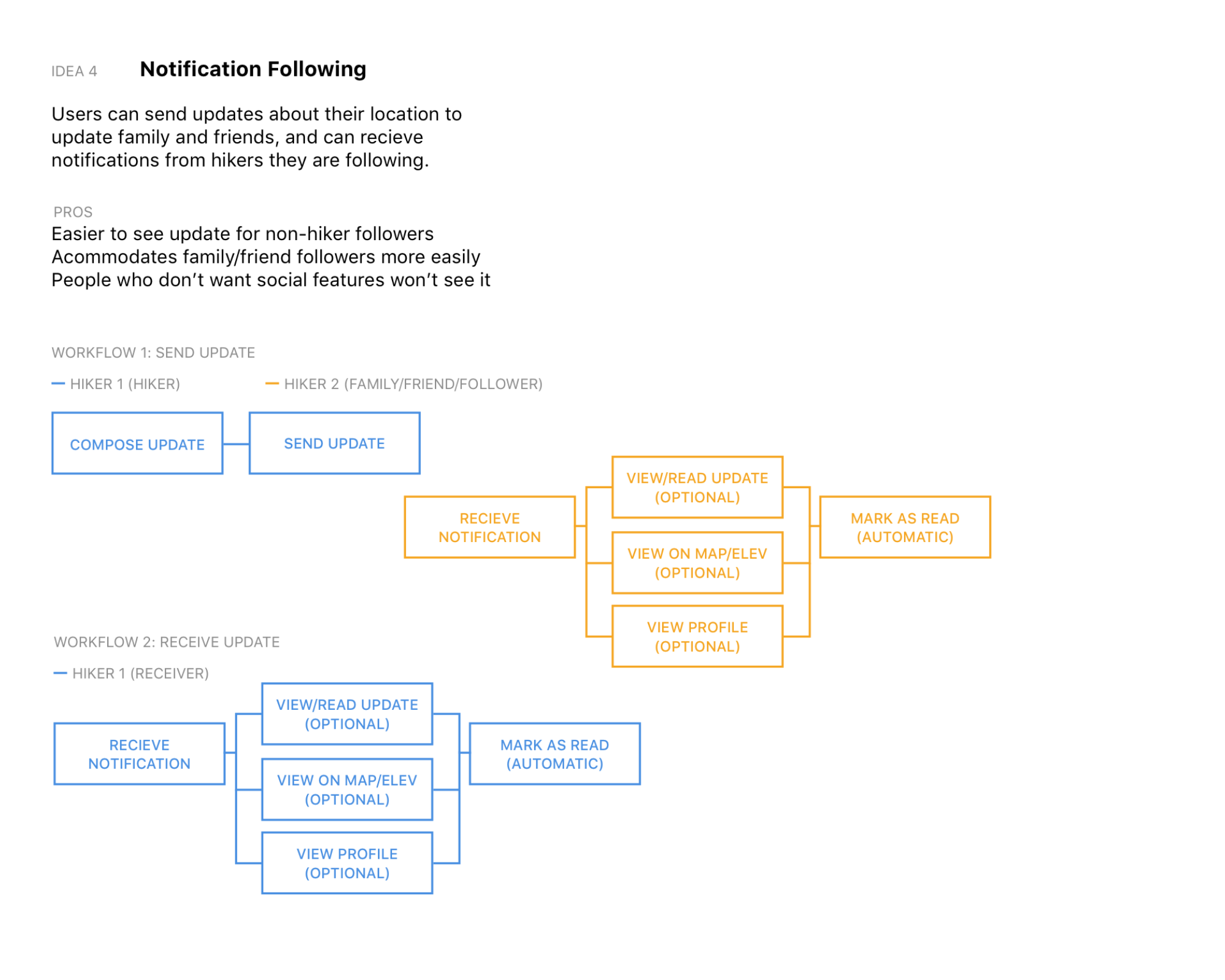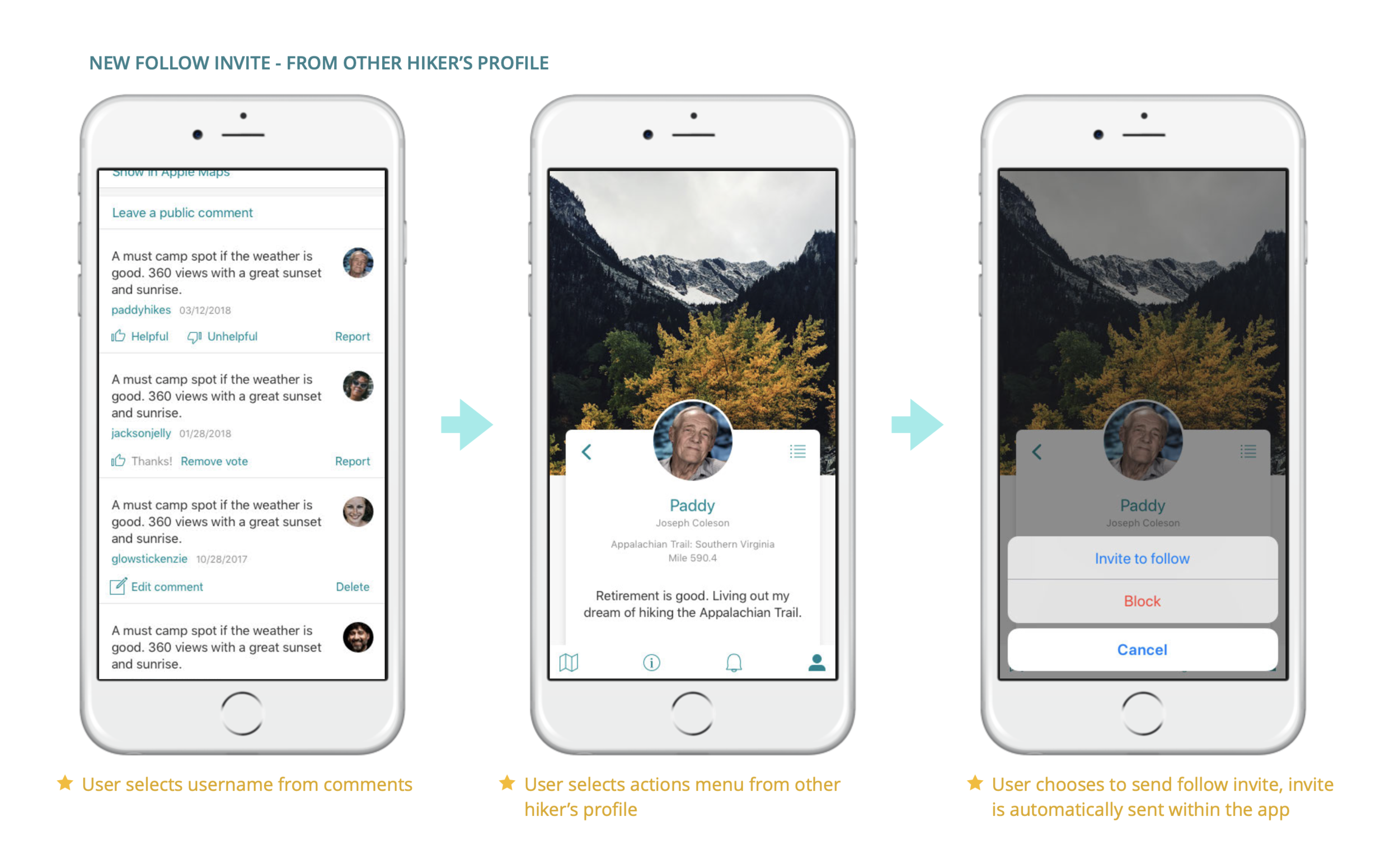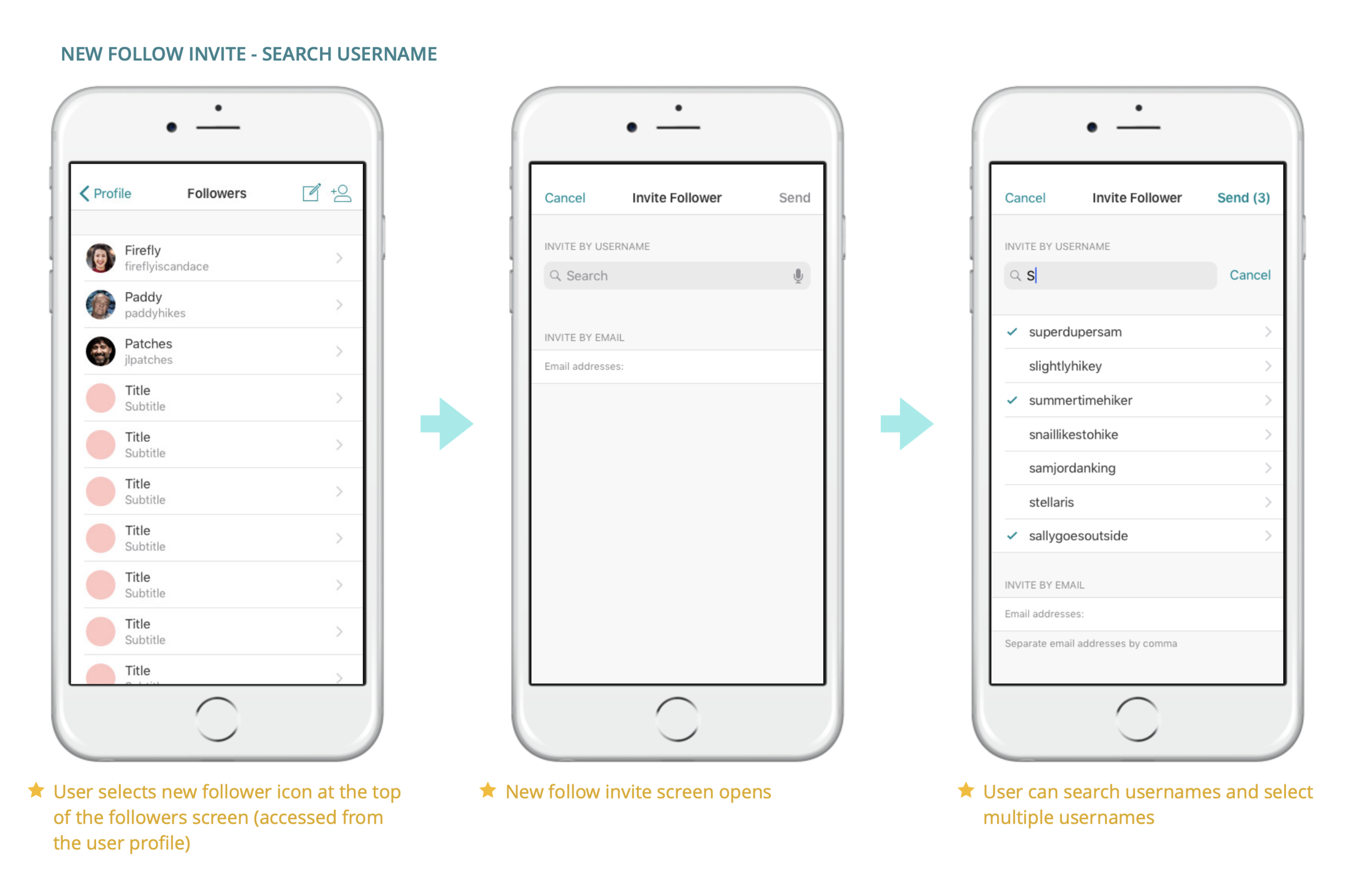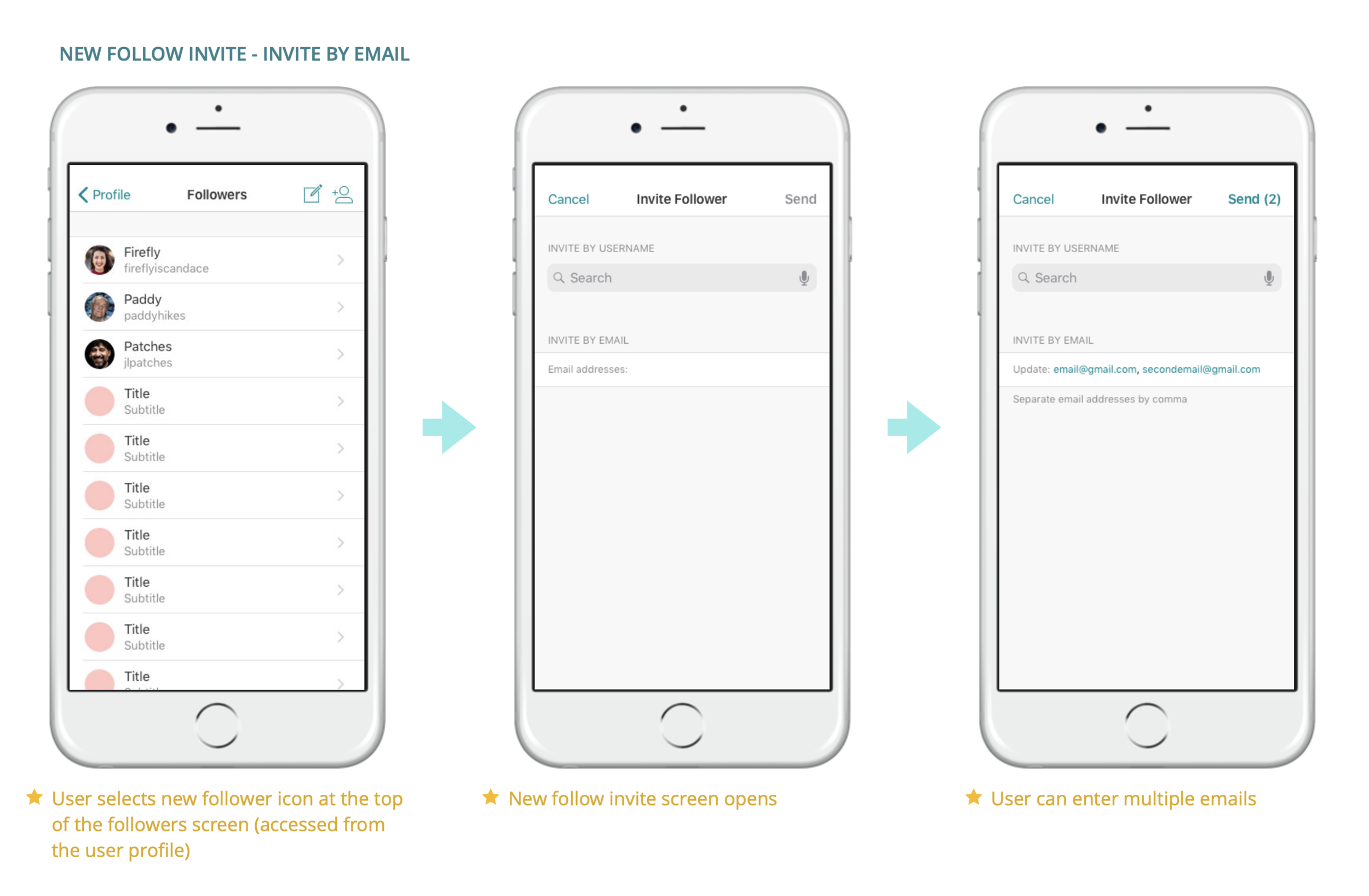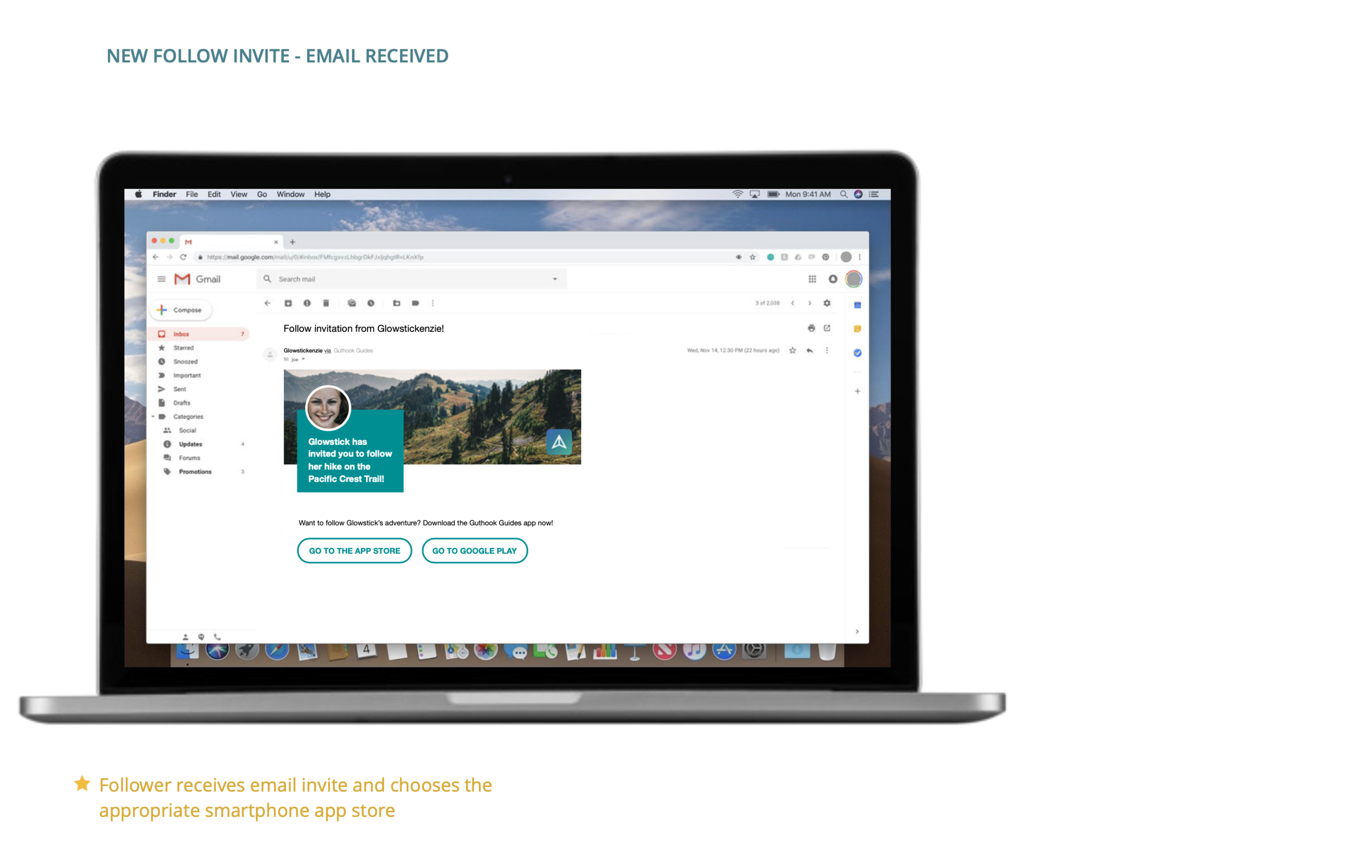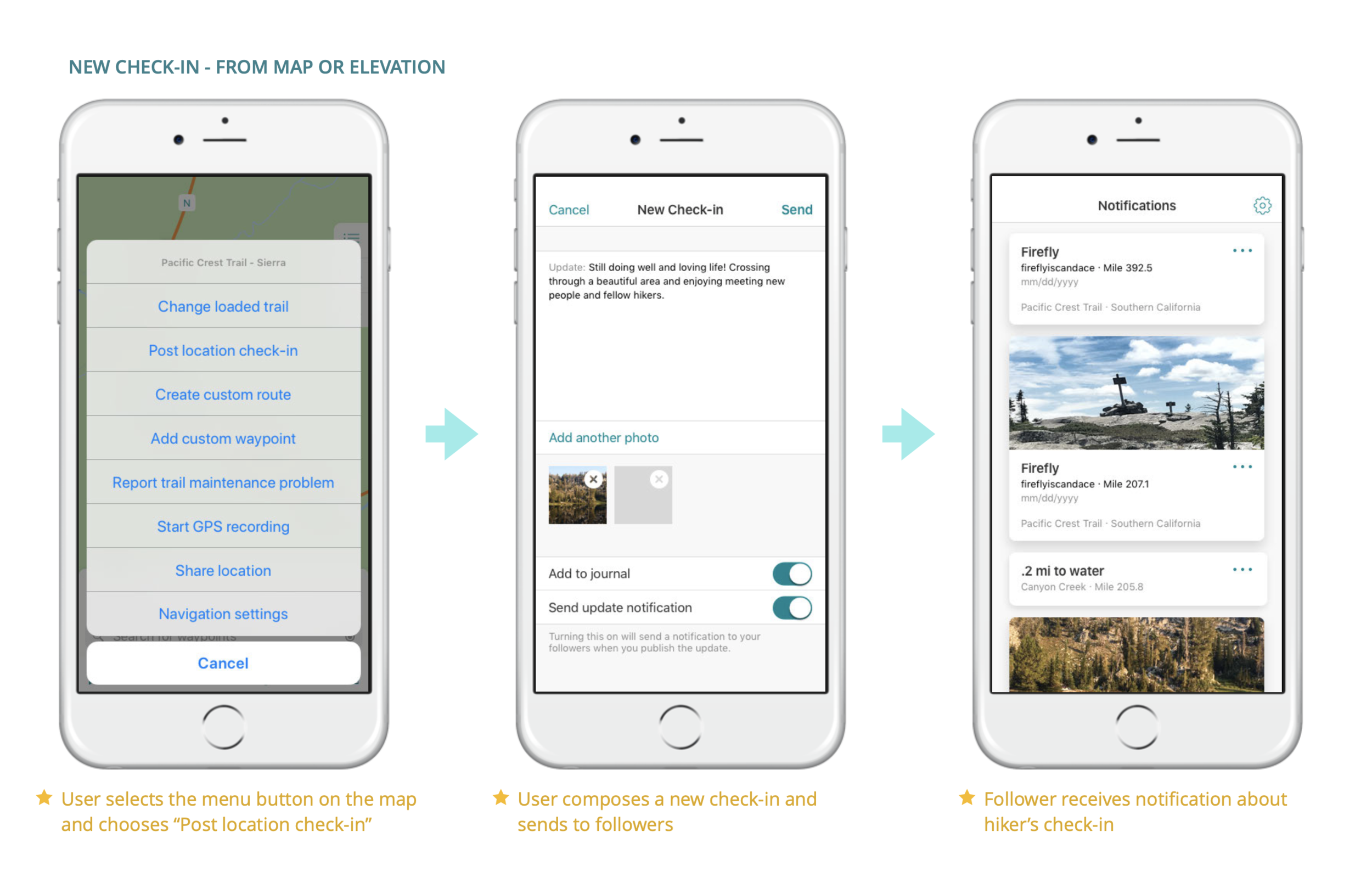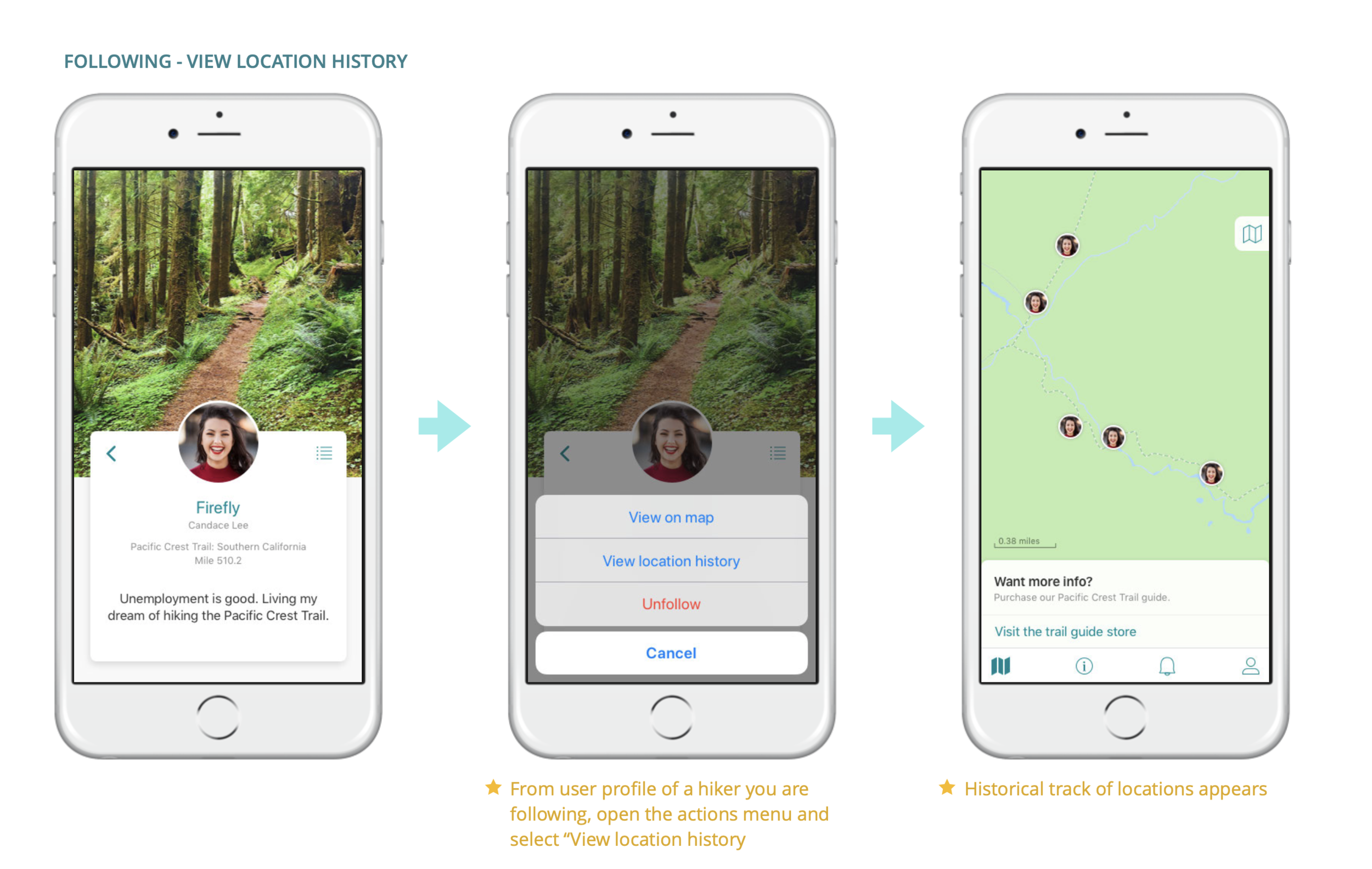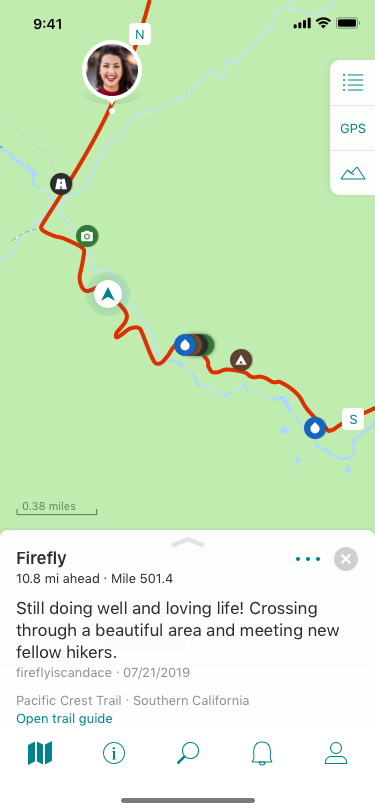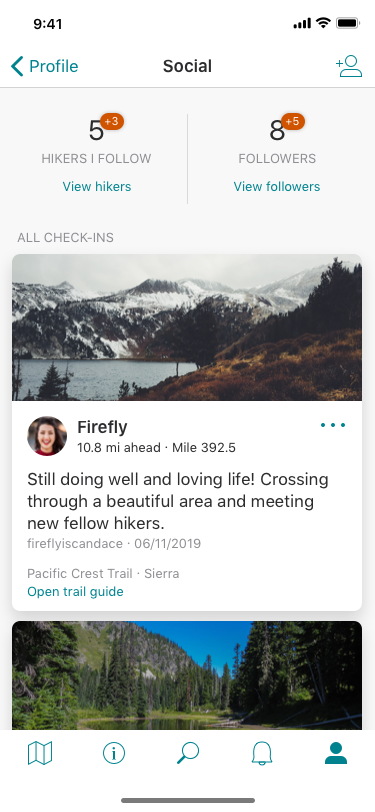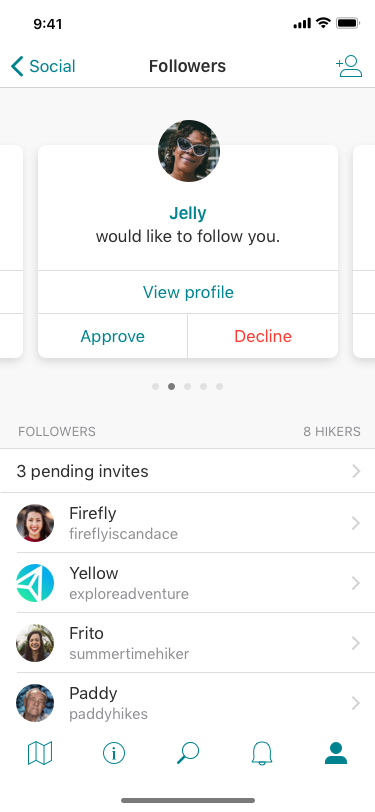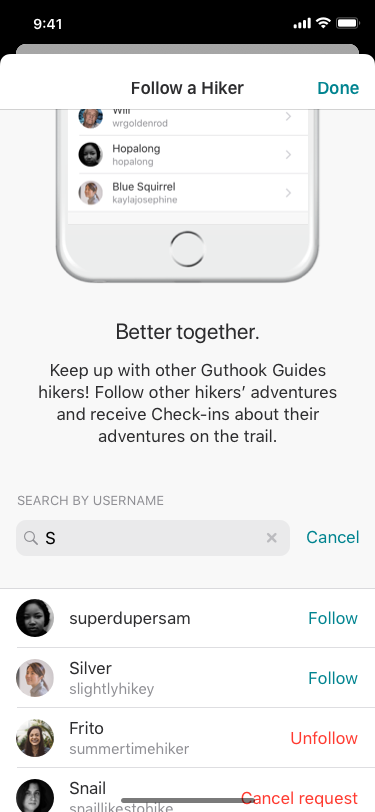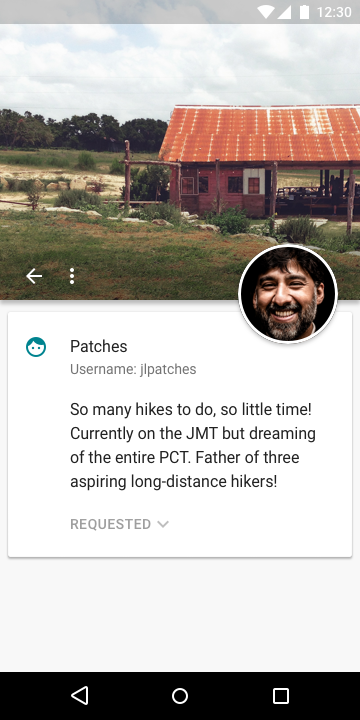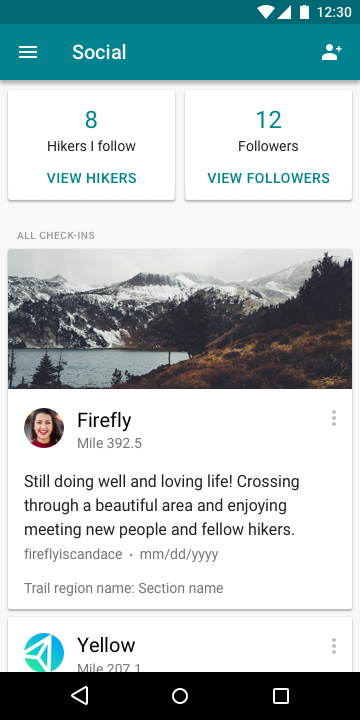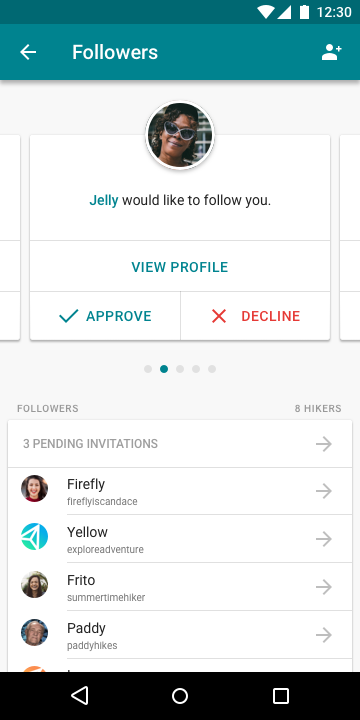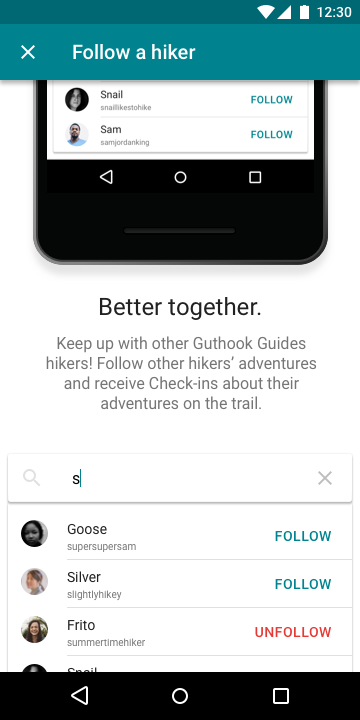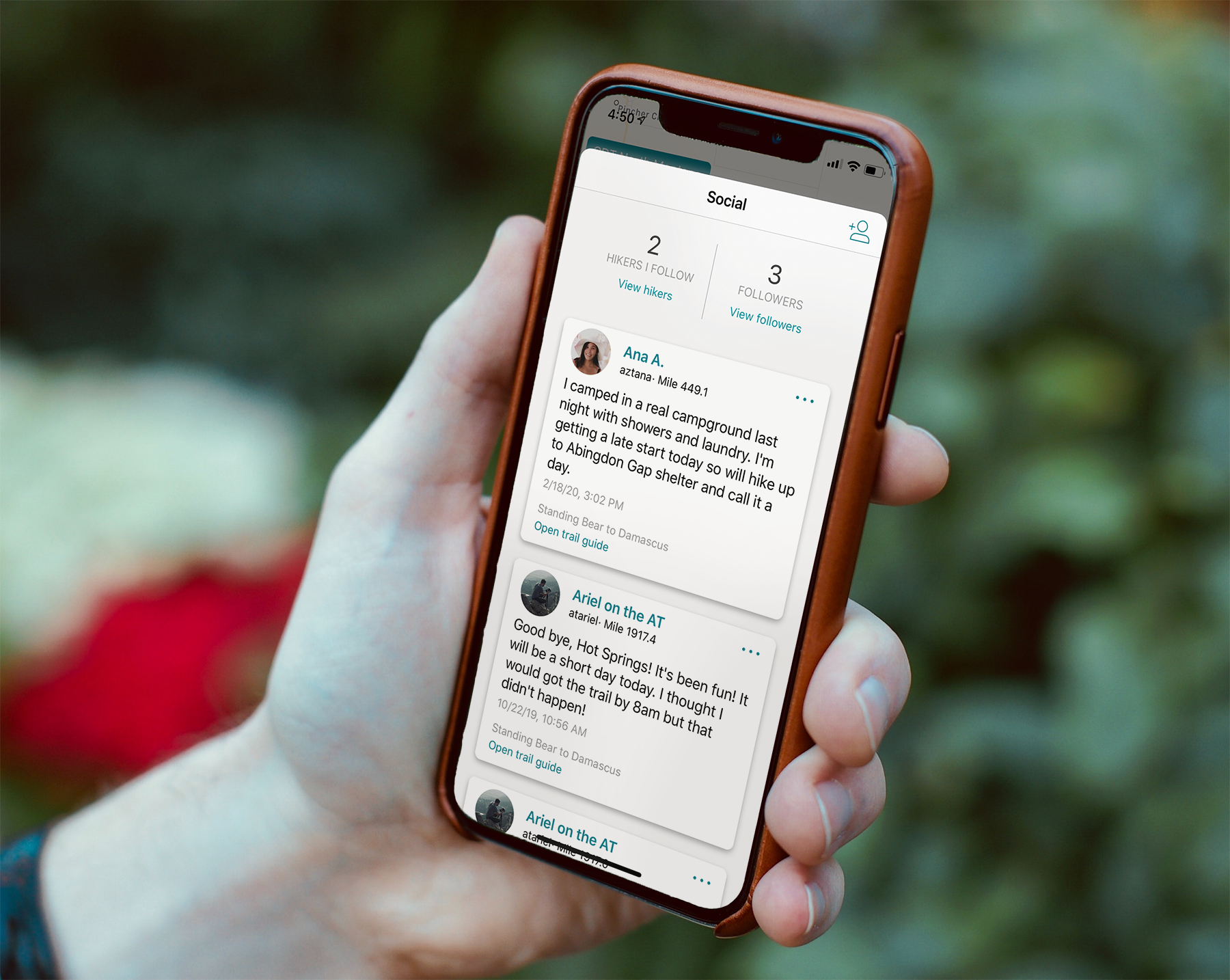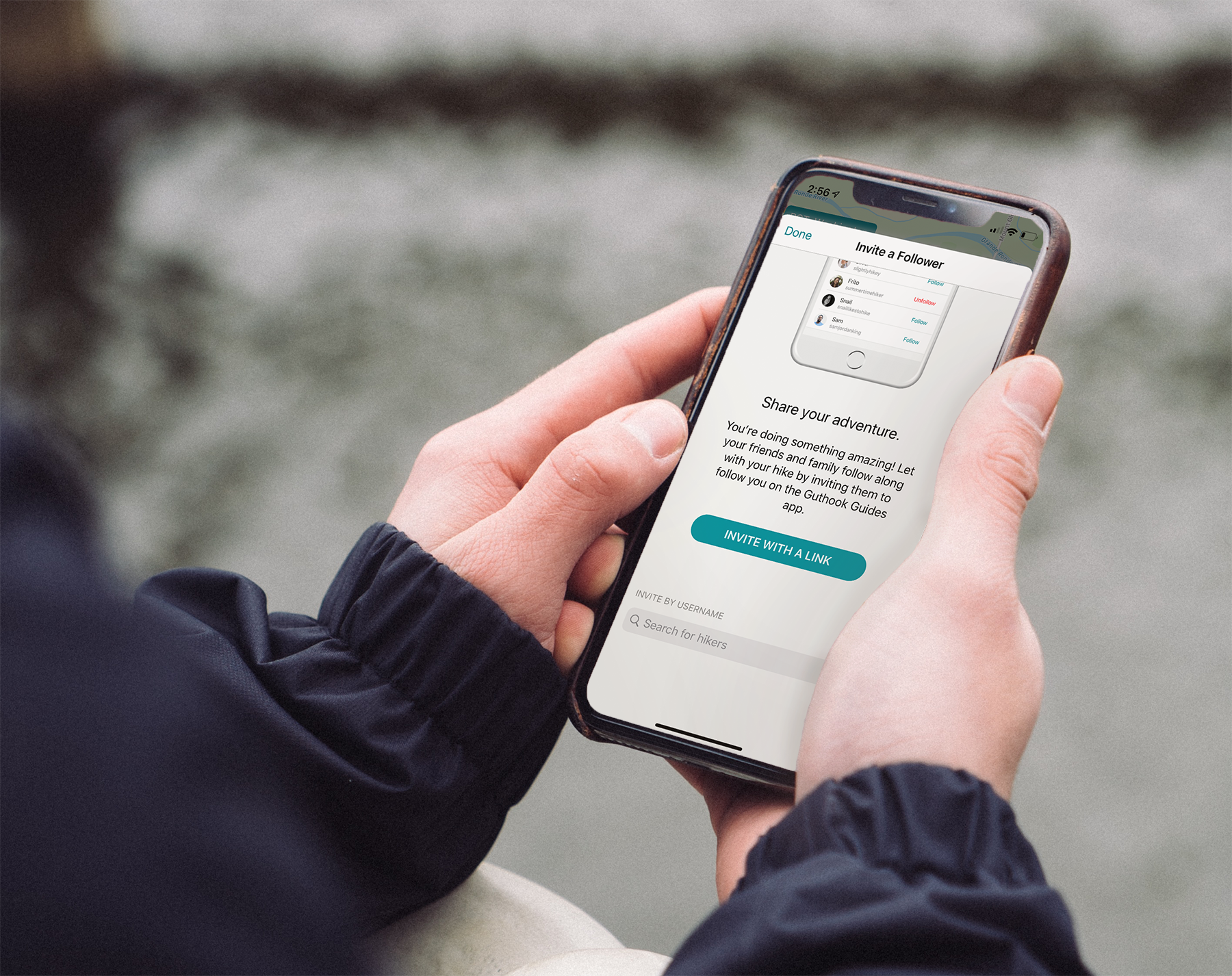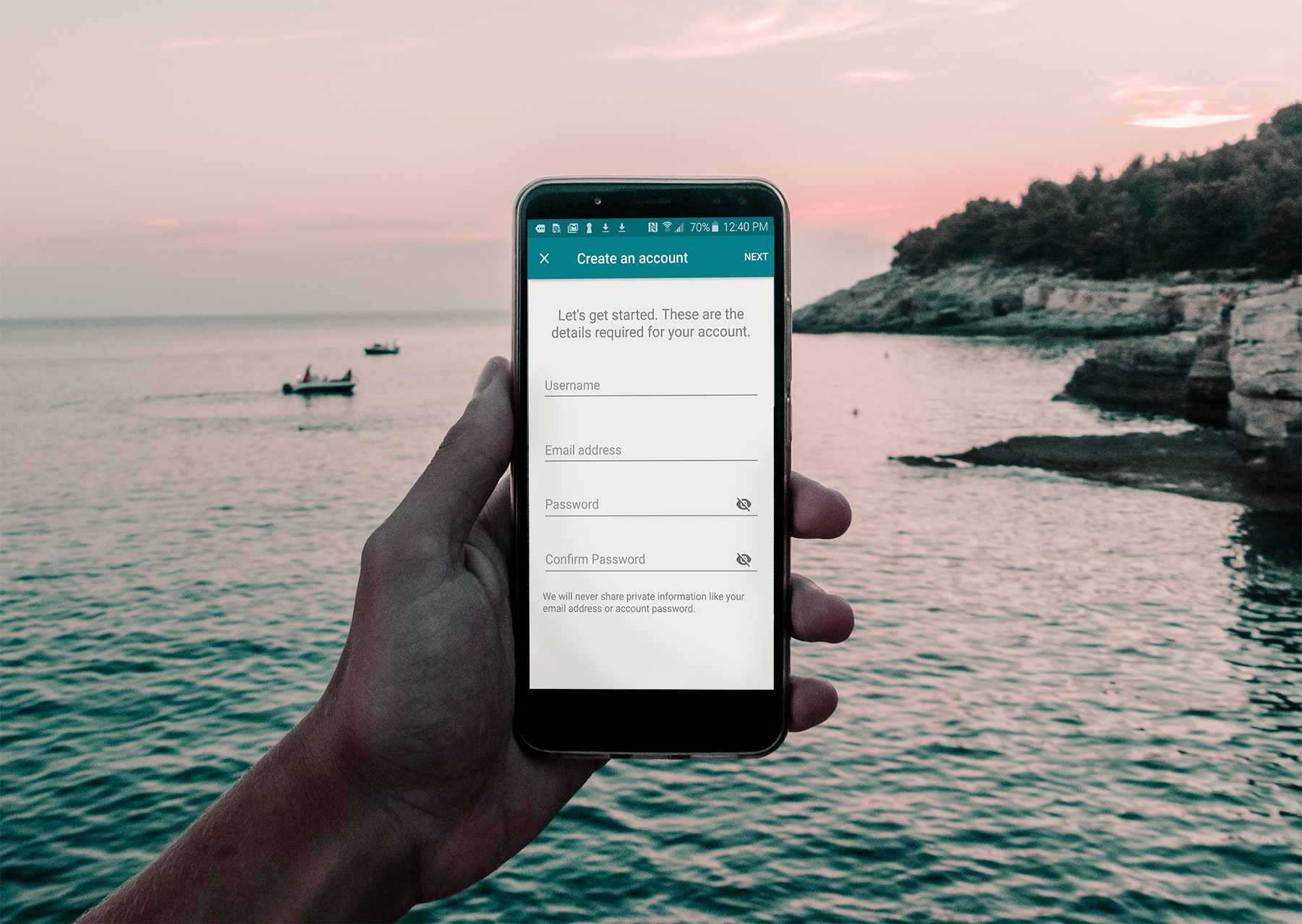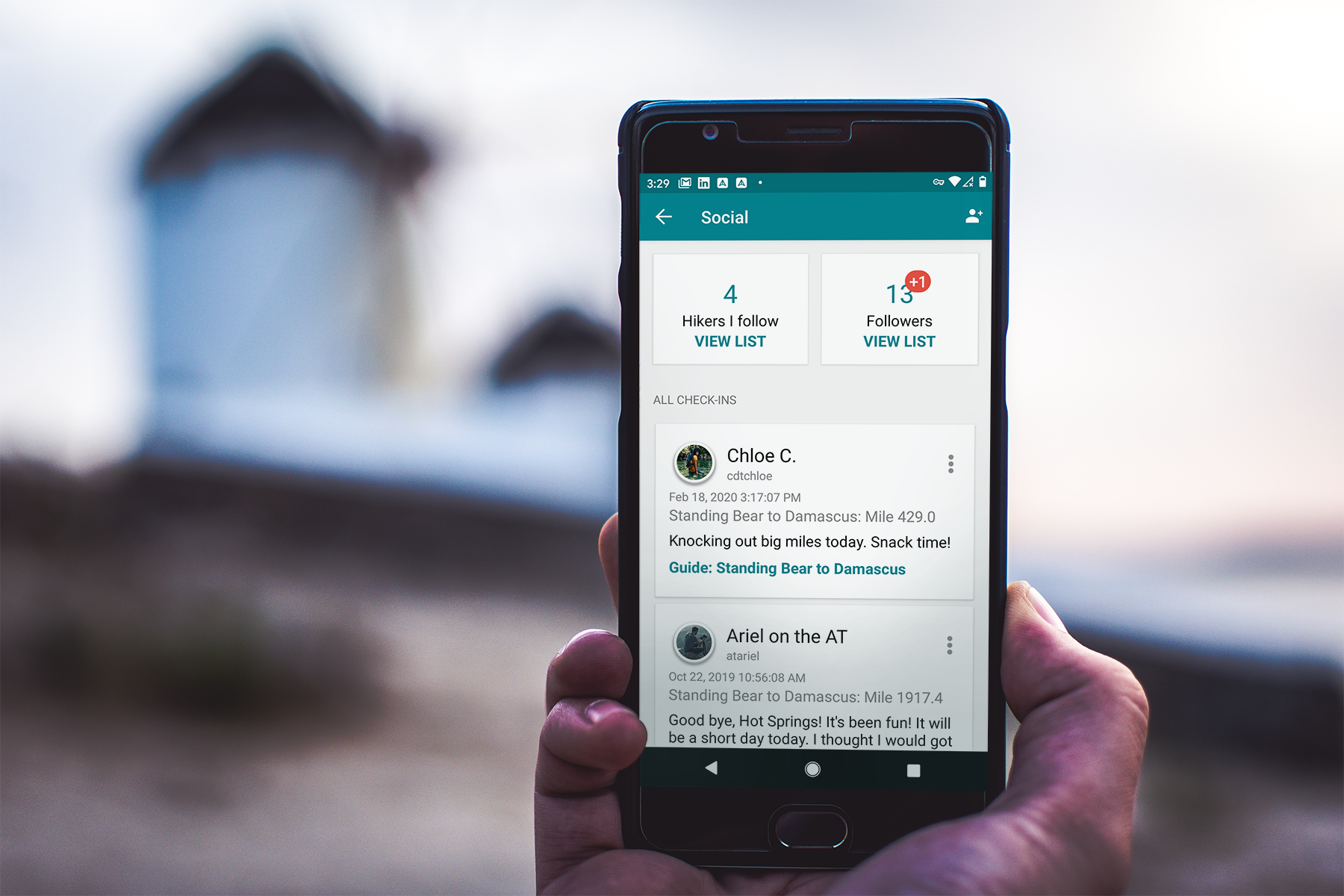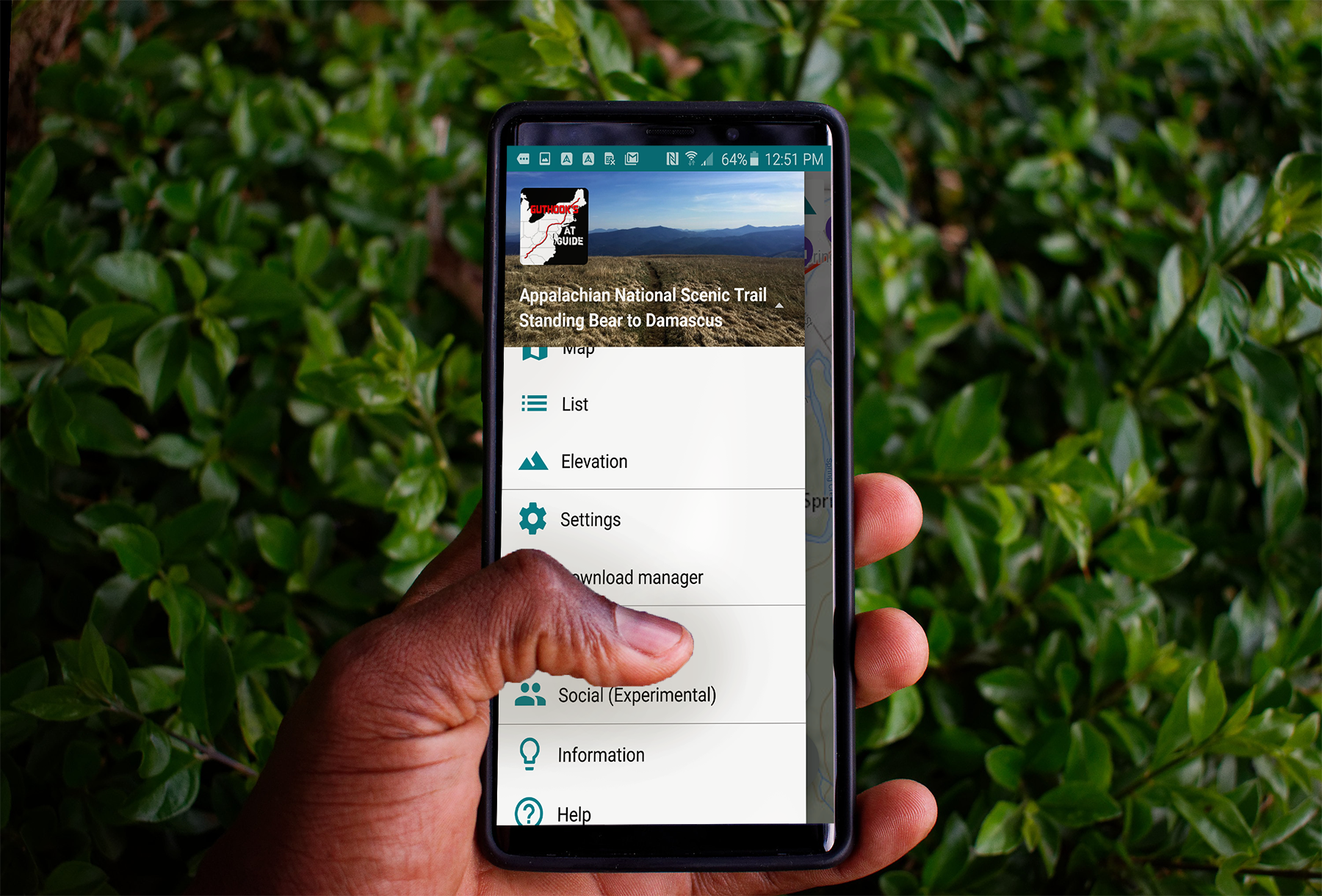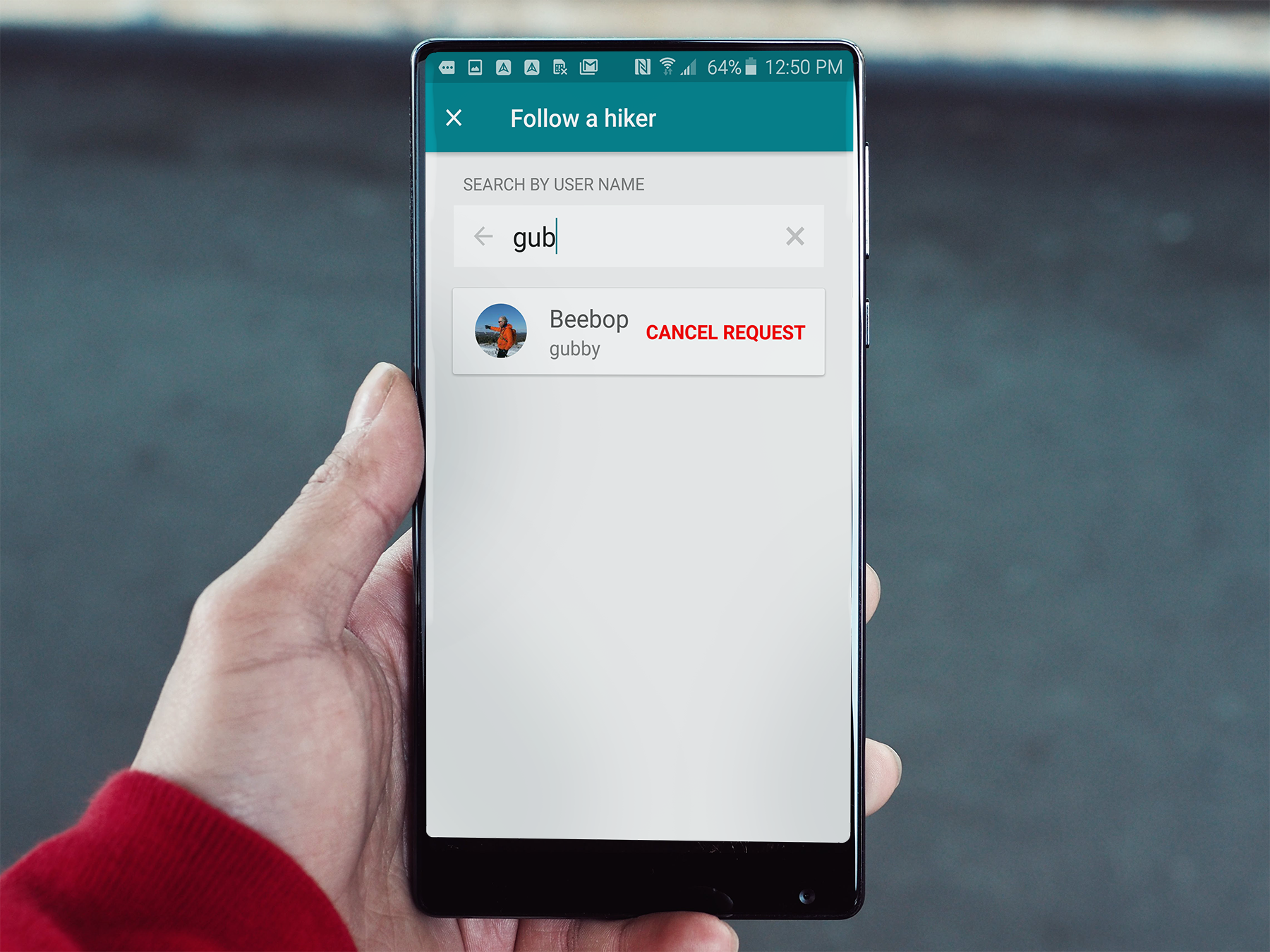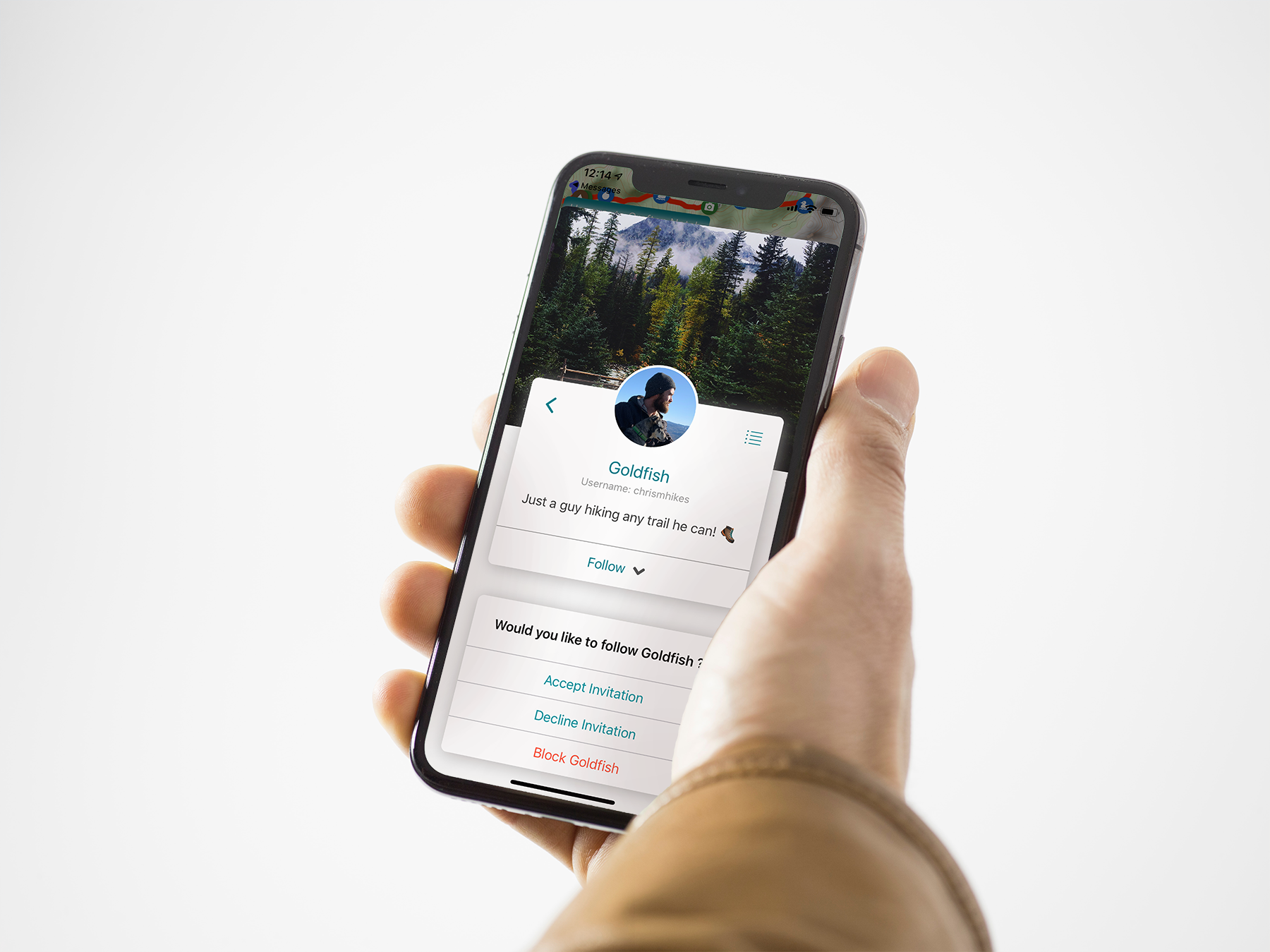Atlas Guides | Mobile App | New Feature Project
Stay connected while exploring, share your adventure with those who matter.
A new feature for the Guthook Guides app, conceived, designed, and launched in 2019 and 2020.
Should you wish to experience the app for yourself, Guthook Guides is available as a free download (with in-app trail guide purchases) from the App Store or Play Store.
The Idea
Customer service and event attendance were a part of my role at Atlas Guides. As I attended events and answered questions in person and via customer support tickets, I started to notice a pattern. People who were on a long hike (or those who were planning one) wanted a way to allow their friends and family follow along from home.
The Project
As our first major new feature addition since I joined the team, this was an exciting project. The team collaborated on the technical mechanics and capabilities of this new feature, revising and refining to make sure we were delivering the best experience to our users.
The Goal
While hikers are on the trail, they have a lot of different things to worry about. Keeping their friends and family informed shouldn’t have to be one of them. By adding this capability natively to the Guthook Guides app that they are already using, we can make this a seamless and painless process.
Learn: I already knew a significant amount about our users, but still needed to brush up on my knowledge of social media and existing social interaction patterns.
UX Research | Competitive Analysis | Survey
UX Research
This project required me to brush up on my knowledge of UX best practices and common UX patterns for this particular type of social experience.
Some specific interactions I researched were:
Following
Sharing updates
Unfollowing/blocking
User profiles
Public vs. private
Safety and security
Competitive Analysis
There are a variety of tools on the market that allow people to “check-in” with their friends and family back home. It was important to research these competitors so that we could confidently answer any questions about how our app and feature were different, and when each tool was most appropriate.
Survey
We conducted a survey with questions specifically geared towards the social features we were considering. The addition of this feature would also add a new user group to our list of users: friends, family, fans, and followers. We wanted to make sure to learn as much as we could about this new group of users who hadn’t traditionally been a part of our core user groups.
Followers, Family, Friends, and Fans, key takeaways
The most common reason for following the journeys of other hikers is because respondents were planning a hike of their own and were looking for advice (78.3% of respondents)
The most common ways to follow a hiker are via Facebook, a blog, Instagram, or Youtube (in that order). Hikers use methods where they can reach many friends/followers all at once, so naturally people follow along using those same tools.
Supporters (15.7%): Supporters most often mail packages to hikers. Others offer trail magic or meet hikers on the trail.
Explore: After gathering extra helpful knowledge, it was time to start creating some ideas and exploring some experiences.
User Flows | Wireframes
User Flows
When first thinking about how this feature could work, it was helpful to use user flow to think through some possibilities.
We ended up choosing a version of this feature that prioritized the safety of the hiker: there were no purely public user profiles. Every user had to approve any follow request before the requester could see their location check-ins. Alternatively, the user could send out invitations to their trusted friends and family, skipping the need for approval.
Wireframes
Once we had decided on a course of action, it was helpful to create some wireframes in a variety of fidelity levels to go along with the user flows. These helped show us where we needed to invest some more thought, and where I needed to create entirely new screen layouts for the app.
Create: Once we had settled on a direction, I moved on to creating the final UI design and all necessary screens for this new feature.
High-fidelity Wireframes | Prototype | Production
High-fidelity Wireframes
I used Sketch to add these new screens to our existing app. Of course, this required modifying more than a few existing screens as well as creating entirely new ones. Having already established visual ui components and patterns, I was able to plug those existing components into the new screens, achieving a cohesive feel.
Prototype
The high-fidelity wireframes were added to our existing project in InVision. I added hotspots to the new screens to extend the clickable prototype. We continued to use InVision’s tools to experience the prototype as if it were a live app and thereby pinpoint awkward moments in the designed experience, and iOS and Android developers were quickly and easily able to access new assets and specs.
Production
This InVision prototype was used to guide production. Through the development process, we found some issues that required adjustments to the design and prototype.
The development teams crafted and performed a rigorous testing protocol, eventually recruiting alpha and beta testers to thoroughly evaluate the new feature. In early 2020, the feature was publicly released for both the iOS and Android apps.
Retrospective: Small idea, big project.
This was definitely a project where we underestimated the scope before we began. Thinking it would be a 8-month project for our small team, it ended up being about double or triple that amount of time from concept to release. This was in part due to the complex nature of the data, interactions, and security. The project also involved a significant backend update, something that I (and probably the rest of the team as well) hadn’t completely factored in.
However, this was a fun project, and was well-received by our user base when it was launched. It was also a win for using direct user feedback to influence the direction of the product.
Check out another project from my time at Atlas Guides!
GUTHOOK GUIDES
Mobile App | Redesign Project
Designed for outdoor adventurers, Guthook Guides helps thru-hikers, section hikers, and day hikers navigate the world’s most popular long-distance trails.